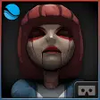This is an audio recording device to catalog any number of auditory events
This is an audio recording device to catalog any number of auditory events
Vote: (9 votes)
Program license: Free
Developer: Andrey Kovalev
Version: 13.0
Works under: Android
Vote:
Program license
(9 votes)
Free
Developer
Version
Andrey Kovalev
13.0
Works under:
Android
Pros
- Lets you set a recording as an alarm, ringtone or notification
- Can share files via Bluetooth, email and in other ways
- Gives you different options for saving your recordings
- Can pause in the middle of a recording
- Record voices with just a touch of a button
Cons
- Can pick up a lot of distracting background noises
- Does not come packaged with any editing tools
- Sound quality will vary between recordings
Smart Voice Recorder is an Android app that lets you record the sound of your own voice and record other sounds around you. This app captures better recordings of sounds, though the quality that you hear will vary based on where you are and the settings you chose.
The Smart Voice Recorder comes with a skip silence option that lets you set up your phone to record something without hearing a lot of silence at the beginning of the final recording. This tells the app not to record until it hears noises. You can set up this app to record yourself as you sleep at night, but it's also helpful at work and at school. The app is perfect for recording lectures that you can listen to before an upcoming exam.
When you want to record something, simply press the bright red record button that you see in the center of the screen. The pause button at the bottom lets you pause that recording and resume it when you want to start again. As soon as you hit the finish button, the app will stop recording and save a copy of the recording on your phone. It also has a cancel button that lets you stop a recording and delete any noises already recorded on your phone.
Though the sound quality will vary, you can select the quality level that you want to use. The app has kHz ratings that are similar to those found on compact discs as well as those used by radio stations. Smart Voice Recorder shows you different folders on your phone that you can move recordings to once you finish. You can save those files in the app's folder or with your other podcasts, movies or downloads. The app even gives you the option of choosing a name for those recordings.
Once you have a file saved, you can share it in different ways too. You might attach it to a conversation you have in Skype, email a copy from your in box or share it via Dropbox. The app will show you all the programs and apps that you can use for sharing. You also have the option of setting the recording as a new alarm on your phone, using it as a notification alert or creating a new ringtone. With Smart Voice Recorder, you can record everything that happens around you, create voice messages and make your own podcasts that you share with the world.
Pros
- Lets you set a recording as an alarm, ringtone or notification
- Can share files via Bluetooth, email and in other ways
- Gives you different options for saving your recordings
- Can pause in the middle of a recording
- Record voices with just a touch of a button
Cons
- Can pick up a lot of distracting background noises
- Does not come packaged with any editing tools
- Sound quality will vary between recordings